Shutter Priority AE
(S) Mode
You set
the shutter speed manually and the FA's microcomputer automatically selects
the matching aperture for you - just a reverse sequence as with Nikon
traditional aperture priority AE. This mode is good for stopping fast action
and required when motion is an important factor in your pictures, such as in
sports photography or slow shutter speed to portray a sense of movement in the
picture.
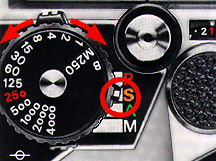 |
 |
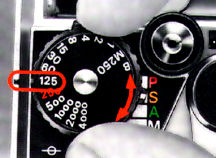 |
 |
Setting up your FA for shutter priority AE, just follow the few simple steps:
1. Set the mode selector to
S.
2. Set the lens to its minimum aperture (Largest f-number, in orange
coded numeral if your lens is a AI-S Nikkor lens.
3. Set the shutter speed
dial to the desired shutter speed. The numbers on the dial are reciprocals,
e.g., 4000 means 1/4000 sec, 125 means 1/125 sec. etc. The 250 engraved in
red
indicates the fastest sync speed for an electronic flash unit (Slower speed
than this can be used). Each setting has a click stop; however, intermediate
settings cannot be
used.
4. Confirm that
automatic multi-pattern metering is in operation by making sure that the
metering control button is in the normal "out" position and the red index is
not on top.
5. Look through the viewfinder and check the exposure -
information. The shutter speed you set is shown at the upper right-hand
corner. When the shutter release button is depressed halfway, the LCD at the
upper left-hand corner shows the aperture (a number preceded by F) selected by
the camera to match the shutter speed you selected.
![]()
If the LCD shows the shutter
speed (a number without F), this means you cannot obtain the correct exposure at the
shutter speed you selected and the camera is overriding your
choice by automatically
selecting a slower or faster shutter speed.
![]()
With an AI-modified Nikkor
lens, Nikon Teleconverter TC-200, TC-300 or TC-14, PK ring or bellows
attachment attached, the LCD shows F--, instead of the aperture selected by
the camera. In the same way, a shutter speed will appear instead of the
F--, if the
camera automatically modifies
the shutter speed you selected to obtain correct exposure.
![]()
There is no cause for
concern, as you are in a program mode and the camera is setting or overiding
if there could be a possible exposure user set error. This is in line with the
programmed mode's over, under exposures or a user has set an aperture other
than the minimum aperture value on the lens.
| Warning Indications (In some cases
where the LCD shown with these warning letters): If the LCD shows 'Hi', this means the scene is too-bright, indicating over-exposure may occur. In this case, use a neutral density (ND) filter (with different grades); a polorizer will take in extra 2 stops and see if it helps or change to a slower speed film. If the LCD displays 'Lo', this means the scene is too dark, indicating under-exposure may occur. Use an artificial light source e.g. electronic flash, change to faster speed film or remounting a faster lens speed lens and see if it helps. If the LCD shows 'FEE', this means the aperture ring is not set at the smallest aperture(largest f-number) on the lens. Reset the lens to its minimum aperture. When using an AI-modified Nikkor lens, a Nikon Teleconverter TC-200, TC-300, or TC-14, or a PK ring, this warning will not appear. But you can still adjust until the 'HI' disappears and correct exposure can still be obtained, the compromise is, the operative metering range will be reduced. Anyway, as far as shutter priority AE with the FA is concerned, use the AI-S (AF as well) and remember to set the aperture value to its minimum (Maximum f-number), the AF lenses works perfectly well in the shutter priority and has the advantage of enabling you to lock the smallest aperture. |
Note: In the S mode, the mechanical speed settings in M250 and B settings cannot be used. (To prevent accidental missetting of the dial, a locking mechanism is provided.)
Shutter Speed/Aperture Combinations in S Mode
The graph shows the shutter
speed/aperture combinations in the S mode at ASA/ISO 100. The red line
represents an AI-S or Al-Nikkor 50mm f/1.4 lens at a shutter speed of 1/125
sec., while the black line is for the same lens used at 1/30 sec. The green
line represents the control where the aperture ring is set by mistake to
settings other than the minimum aper ture (in this case, f/5.6). So id lines
represent the usable metering range for the lens when automatic multi-pattern
metering is in use, solid and dotted lines show the usable metering range with
center-weighted metering.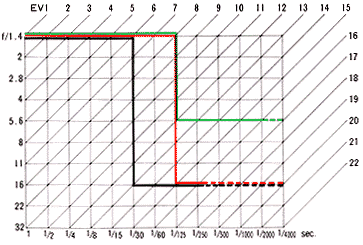
Credit:
(Programmed illustration below are adopted from the Nikon FA's
instruction manual supplied by Miss Rissa, Shriro Malaysia - the local Nikon
distributor, you may use it as a reference for discussion
purposes)
Lenses
Compatibility Issues in this mode
1)The following lenses
cannot be used in the P and S
modes:
- Zoom Nikkor 50-300mm f/4 5 ED (older AI Type without orange minimum aperture on ADR scale)
- AI modified Micro Nikkor 105mm f/4
2) In the S mode, if an
aperture of f/11 or smaller is selected the following AI Nikkor (including
AI-modified) lenses may cause approx one step slower shutter speeds than those
indicated by the shutter speed indication or by the LCD in the viewfinder;
however, you will still get the acceptably good exposure. In case exact
shutter speed information is desired, use the A or M mode The lenses
are:
Nikkor 24mm f/2
Nikkor 28mm f/2
Nikkor 35mm f/1 4
Nikkor
35mm f/2
Nikkor 35mm f/2.8
Nikkor 50mm f/1.2
Nikkor 50mm
f/1.8
Nikkor 50mm f/2
Nikkor 55mrn f/1.2
Noct Nikkor 58mm
f/12
Nikkor 105mm f/2.5 (The same thing happens with this lens at apertures
between f5.6 and f/16)
Nikkor 135mm f2.8
Nikkor 200mm f4
3) When
using a Nikon teleconverter TC 200, TC 300, or TC 14, the shutter speed may
vary by approx one step from that displayed in the viewfinder. However, you
will still obtain the correct exposure.
Warning:
There is
no clear indication where the Nikon FA has mentioned (Even in the camera
manual) that you cannot use the AI lenses in this mode, these data are mere
reference or in situation where speed control is essential. But for a seasoned
photographer, you can still achive similar result or effect in the more
compatible aperture priority mode. The AI-S lenses has other improvement (And
compromises) over the AI version. Most noticeable was the AI-S lenses are more
compact and the NIC coating are different from the AI version.